The World at Your Fingertips
- Read multi-line electronic braille. View graphics that update in real-time. Collaborate with teammates. Play video games. Experience the Cadence tablet.
- Each Cadence tablet is a pocket-sized device (about the size of a large mobile phone) with a 384-dot refreshable screen. That’s 48 cells of 8-dot braille, in four lines of 12 cells each. Connecting four tablets into a desktop quartet provides eight lines of 24 cells each.
- The tablet features Perkins keys, a directional pad for navigation and control, and seven multi-use keys for selecting lines, accessing labels and menus, highlighting objects, and more.
- A USB port enables easy charging—but you won’t need it that often. The Cadence tablet uses so little energy that even with a full load of classes, the battery will last for days.
- Use the USB port to connect directly to a computer to enable improved compatibility with screen readers like NVDA.
Animation and Graphics
The Cadence tablet is the first tactile device able to display tactile graphics that move and change beneath your fingers. Experience a whole new way to access information and dynamic content, including pop-up highlights and labels, graphs that update in real time, live camera feeds, and fast-paced entertainment apps that rely on your reflexes and sense of touch.
Rich Braille Content
The Cadence tablet helps students of all ages learn and use braille. Braille literacy is the gateway to higher education, career opportunities, and rich multimedia content. The tablet’s pop-up dots provide just the right amount of resistance for comfortable and easy reading, and up to eight lines of text for quick navigation of long passages and complex information.
Connect and Collaborate
Edit and send tactile graphics, communicate using dynamic slides and animations, or simply play a tactile video game with friends around the world. Access libraries of books and image, and make your own drawings and interactive documents to share over the web. With the Cadence tablet, you’re not just joining the online world – you’re enriching it.
Versatile and Modular
Connect two or four Cadence tablets to create a larger screen for detailed graphics or put a single tablet in your pocket for quick access to apps and notes on the go. Use different configurations to optimize your activities, whether you’re scanning data in the field on a solo handheld tablet or building a detailed infographic on a desktop quartet of tablets.
Using the Cadence Tablet
The Cadence tablet links via Bluetooth to a computer or mobile device, allowing you to access content and applications on any system without worrying about onboard storage and processing power. The CadenceOS software is a lightweight application installed on your computer that controls the Cadence tablet. CadenceOS automatically identifies your tablet and lets you configure your session with one, two, or four tablets, depending on your needs. From inside CadenceOS, you can run the full selection of Tactile Engineering’s apps. You can also switch and share control of the Cadence tablet between the computer’s keyboard and the Cadence tablet’s keys.
Tactile Engineering, Inc
3601 Sagamore Pkwy N, Suite C
Lafayette IN, 47904
(765) 233-6620
[email protected]
Read our Privacy Policy
© 2023 Tactile Engineering
All rights reserved.